In an era where safety and security are paramount, the need for effective home protection has never been more pressing. Wireless home security solutions have emerged as a popular choice for homeowners seeking to enhance their safety without the complexities of traditional wired systems. These modern systems offer flexibility, ease of installation, and a range of features that cater to the diverse needs of households. This article delves into the various aspects of wireless home security solutions, providing insights into their benefits, types, installation processes, and considerations for choosing the right system.
Understanding Wireless Home Security Systems
Wireless home security systems operate using radio signals instead of physical wires, allowing for a more streamlined installation process. These systems typically consist of several components, including cameras, motion detectors, door and window sensors, and alarms. The absence of wires not only simplifies setup but also makes it easier to relocate devices as needed.
One of the primary advantages of wireless systems is their scalability. Homeowners can start with a basic setup and expand their system over time by adding more devices. This flexibility is particularly beneficial for those who may want to enhance their security gradually or adapt to changing needs.
Moreover, many wireless systems can be integrated with smart home technology, allowing users to control their security features remotely via smartphones or tablets. This integration provides peace of mind, enabling homeowners to monitor their property from virtually anywhere.
Benefits of Wireless Home Security Solutions
1. Easy Installation and Setup
One of the most significant benefits of wireless home security systems is their straightforward installation process. Unlike traditional wired systems that often require professional installation and extensive modifications to the home, wireless systems can typically be set up by the homeowner within a few hours. Most systems come with detailed instructions, and many manufacturers offer online tutorials to assist users.
The absence of wires means that homeowners can place devices in optimal locations without worrying about access to power outlets or drilling holes in walls. This ease of installation is particularly advantageous for renters who may not have permission to make permanent alterations to their living spaces.
2. Cost-Effectiveness
Wireless home security solutions can be more cost-effective than their wired counterparts. The reduced need for professional installation and the ability to purchase only the components necessary for a basic system can lead to significant savings. Additionally, many wireless systems offer subscription-free monitoring options, allowing homeowners to avoid ongoing fees associated with professional monitoring services.
Furthermore, the flexibility to expand the system as needed means that homeowners can invest in security features incrementally, aligning their spending with their budget and security needs.
3. Enhanced Flexibility and Scalability
Wireless systems provide unparalleled flexibility in terms of device placement. Homeowners can easily move cameras and sensors to different locations as their security needs evolve. This adaptability is particularly useful in households with changing layouts or those that may require additional coverage in specific areas over time.
Moreover, many wireless systems allow for the integration of various devices, such as smart locks, doorbell cameras, and environmental sensors, creating a comprehensive security network that can be tailored to individual preferences.
Types of Wireless Home Security Devices
1. Security Cameras
Wireless security cameras are a cornerstone of modern home security systems. They come in various forms, including indoor and outdoor models, and can offer features such as night vision, motion detection, and two-way audio. Many cameras also provide cloud storage options, allowing homeowners to review footage remotely.
When selecting a security camera, consider factors such as resolution, field of view, and connectivity options. Some cameras can connect to Wi-Fi networks, while others may use cellular data, providing flexibility in how they operate.
2. Motion Detectors
Motion detectors are essential for alerting homeowners to any unusual activity around their property. These devices can be placed in strategic locations, such as hallways, entryways, and outdoor areas, to monitor movement and trigger alarms or notifications when activity is detected.
Modern motion detectors often utilise advanced technology, such as infrared sensors, to reduce false alarms caused by pets or environmental factors. Some systems allow users to adjust sensitivity settings, ensuring that the device meets their specific needs.
3. Door and Window Sensors
Door and window sensors are vital components of a comprehensive wireless security system. These devices alert homeowners when doors or windows are opened, providing an immediate warning of potential intrusions. They are typically easy to install and can be placed on any entry point to the home.
Many door and window sensors can be integrated with other security devices, such as alarms and cameras, creating a cohesive security network that enhances overall protection.

Installation Process for Wireless Home Security Systems
1. Planning Your System
Before installation, it is crucial to assess your home and determine the areas that require monitoring. Consider entry points, high-traffic areas, and any vulnerable spots that may benefit from additional security. Creating a layout plan will help streamline the installation process and ensure comprehensive coverage.
Additionally, consider the types of devices you wish to include in your system. A well-rounded approach may involve a combination of cameras, motion detectors, and sensors to provide a robust security solution.
2. Setting Up Devices
Once you have a plan in place, begin setting up your devices according to the manufacturer’s instructions. Most wireless devices come with adhesive backing or mounting hardware for easy installation. Ensure that cameras are positioned to cover key areas and that sensors are placed on all accessible entry points.
After installing the devices, connect them to your home Wi-Fi network or the designated app, following the prompts provided by the manufacturer. This step is essential for enabling remote monitoring and notifications.
3. Testing and Adjusting Settings
After installation, it is vital to test each device to ensure it is functioning correctly. Walk through the monitored areas to trigger motion detectors and check camera feeds to confirm that they are capturing the intended views. Adjust settings as necessary to optimise performance and reduce false alarms.
Regularly reviewing and updating your system settings can help maintain security effectiveness and adapt to any changes in your household or environment.
Considerations When Choosing a Wireless Home Security System
1. Compatibility with Smart Home Devices
As smart home technology continues to evolve, compatibility with existing devices is a crucial consideration. Many homeowners prefer systems that can integrate with smart locks, lights, and other connected devices, allowing for seamless control and automation.
Before purchasing a system, research its compatibility with popular smart home platforms to ensure you can create a cohesive and efficient security network.
2. Monitoring Options
Wireless home security systems typically offer various monitoring options, including self-monitoring and professional monitoring services. Self-monitoring allows homeowners to receive alerts directly on their smartphones, while professional monitoring provides 24/7 surveillance by trained personnel.
Consider your lifestyle and preferences when choosing a monitoring option. Some homeowners may prefer the peace of mind that comes with professional monitoring, while others may feel comfortable managing their security independently.
3. Budget and Costs
When selecting a wireless home security system, it is essential to establish a budget that encompasses both initial costs and ongoing expenses. While some systems may have a lower upfront cost, they may require subscription fees for cloud storage or monitoring services.
Evaluate the long-term costs associated with each system, including potential upgrades or additional devices, to ensure that your chosen solution aligns with your financial goals.

Conclusion
Wireless home security solutions offer a practical and effective way to enhance the safety of any household. With their easy installation, cost-effectiveness, and flexibility, these systems cater to the diverse needs of modern homeowners. By understanding the various types of devices available, the installation process, and key considerations when choosing a system, individuals can make informed decisions that lead to a safer living environment.
As technology continues to advance, staying informed about the latest developments in wireless security can further enhance the protection of your home and loved ones. Investing in a reliable wireless home security system is not just a precaution; it is a proactive step towards ensuring peace of mind in an unpredictable world.
See Also: Home Security Camera Installation: s step-by-step guide for homeowners.
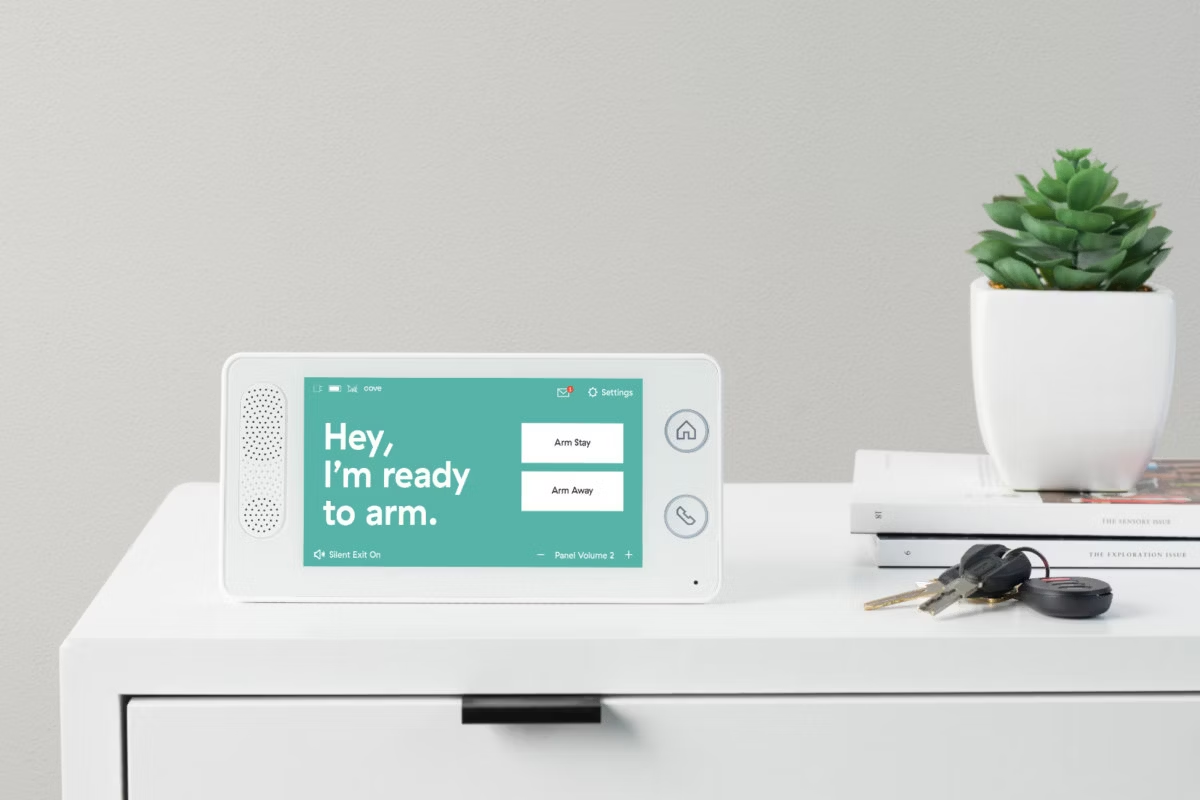
Leave a Reply